 pdb1:
pdb1:
 AlejBaran:
AlejBaran:Please let us know if this is the case.
I opened the properties for the launcher . Sure enough , at the bottom there was an " unblock " box . So I ticked it . Then I right clicked again . Still just getting either " Install " or " Repair " . I clicked " Install " . Once again
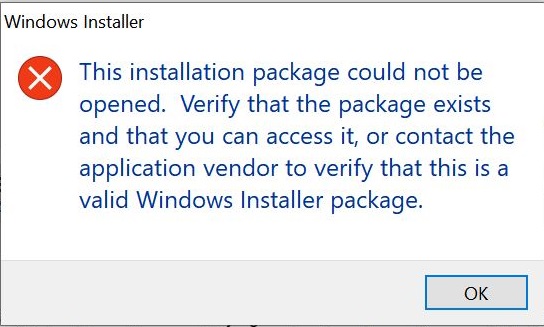
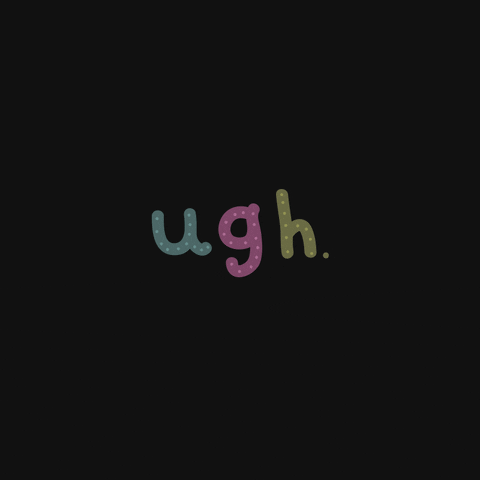
Please, chek this: Go to properties again and see if the "Unblock" button disappeared, if it is still there do as I say bellow.
After left clicking on that button, you must left click on the "Apply" button and then on the "Accept" button (this is required for changes to apply). The dialog box closes.
Then you go to the folder where you have saved the installer and double click on it.
Have you done it that way?
Perhaps this advice is very obvious and you already knew all this, but i did just in case it serves you or someone else.
Cheers, Pablo