 ScottHope:
ScottHope:
Thanks Doc, I'll look into it. ; )
EDIT : I notice in your images that the file type is an xlsx. That works okay with Excel, but I'm wondering if it messes up slightly when using Open Office. Try saving the file as an xls instead to see if that helps at all.
When I changed the extension to xls, O/O says the file is corrupt and will not open it.
When I open it in Excel 2013 as xlsx, I do not see the problem - but I do not see the standard filter option either.
Does your version of Excel show what I see as "Standard Filter" in O/O, where I can use logical ifs (and and ors) to select values or ranges for any and all fields in the table? For example I can sort the table for drivers with Level <=88, Distance>=250, meter>=4 and price <=1500 (of which there are two) in one dropdown for any column. My Excel 2013 does not have this.
Example of this below:
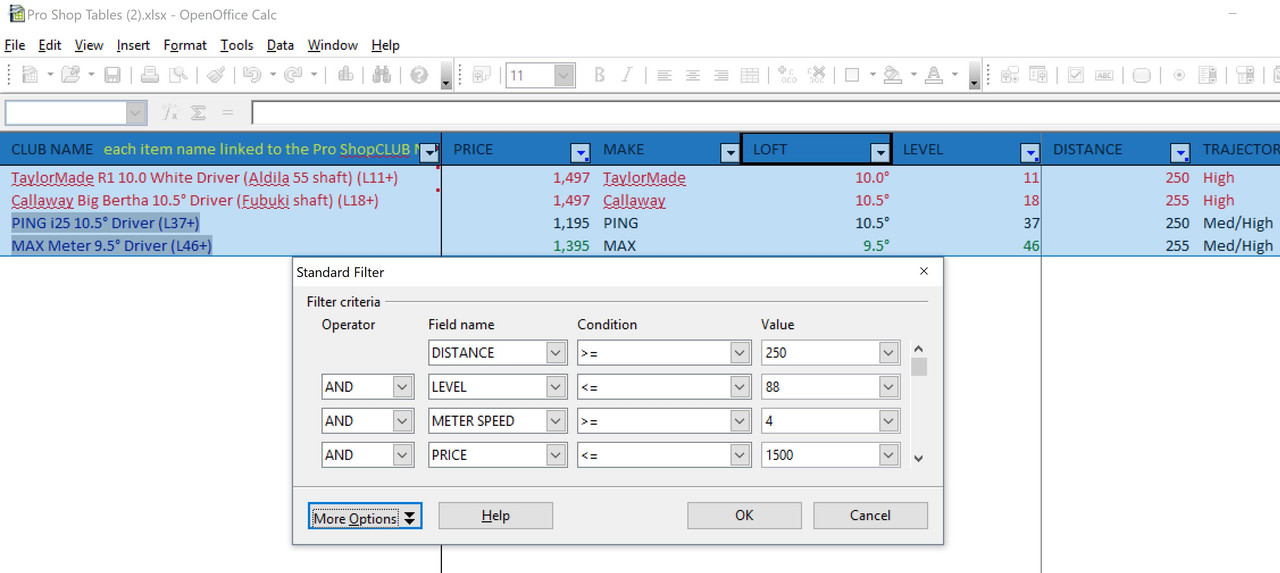
Sorry to clutter your thread with miscellaneous minutia but we are like that!